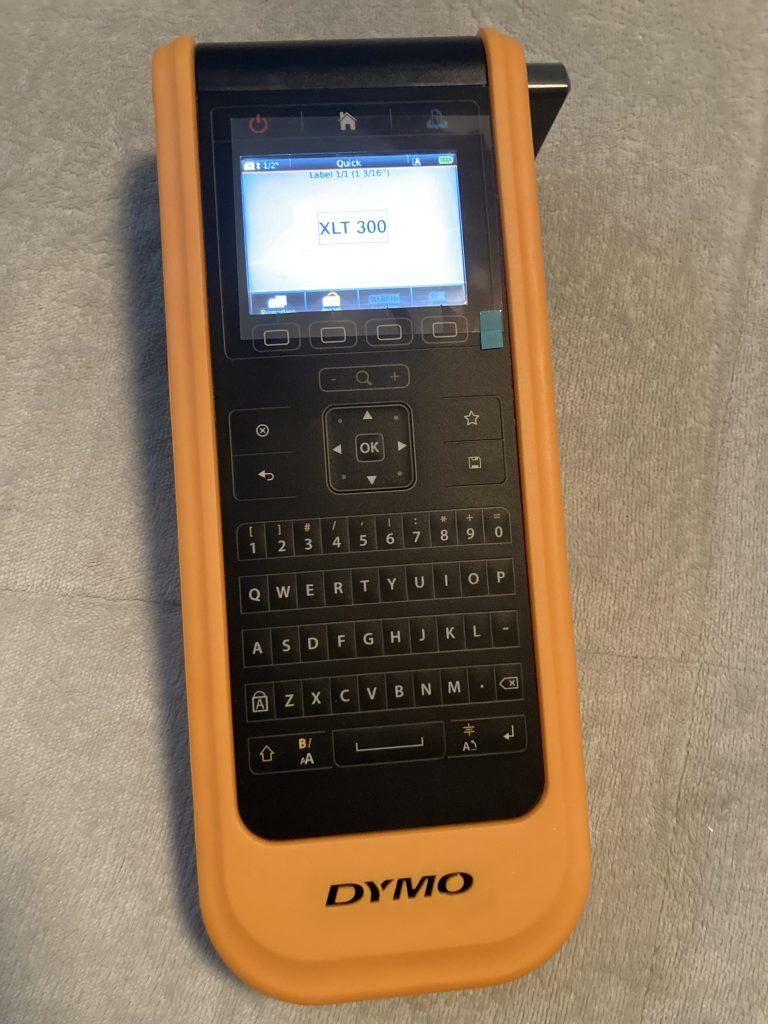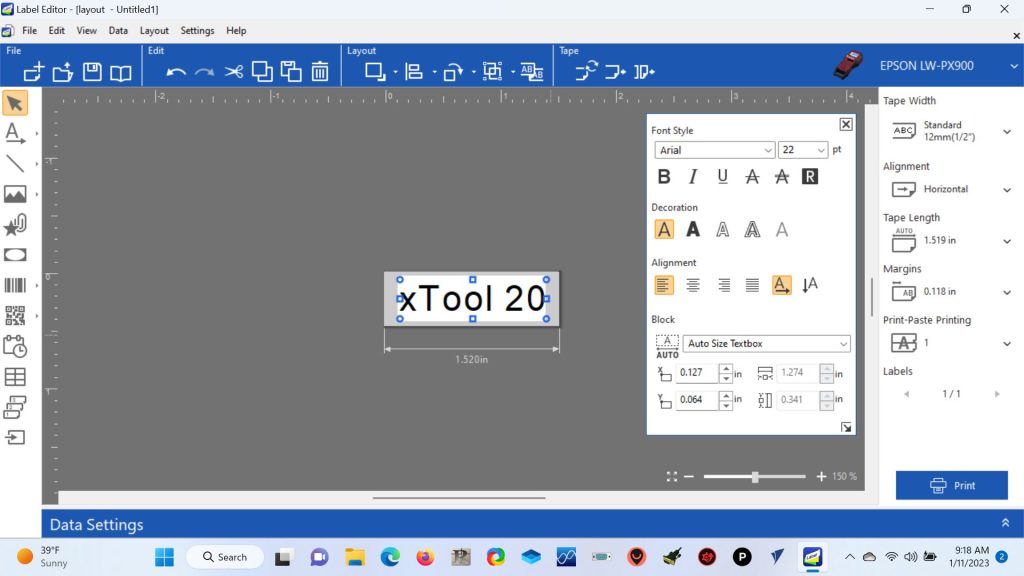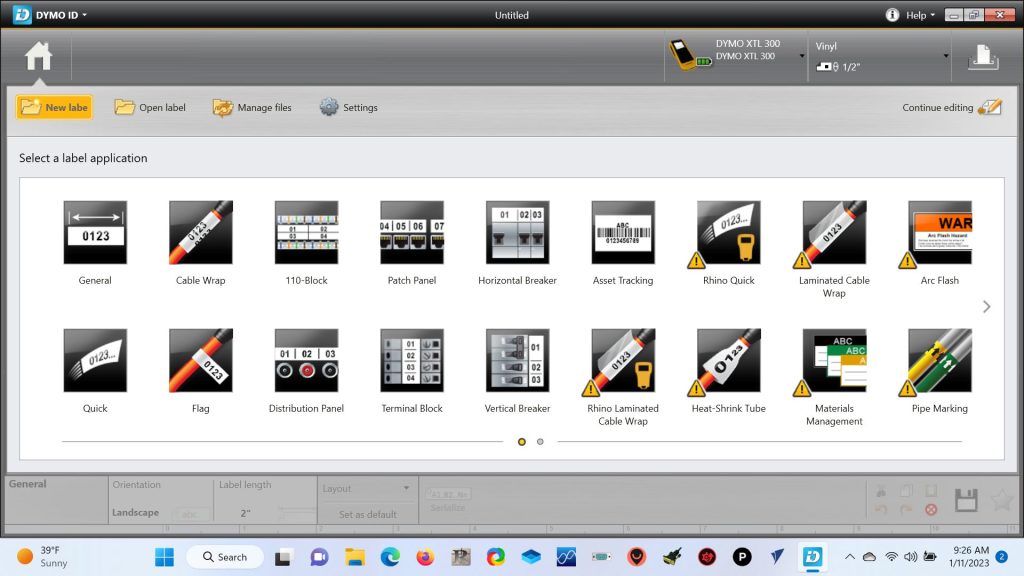BEST LABEL MAKER IN 2023
One of my obsessions regarding tech is having a darned fine label maker available at all times. Nothing helps with organization better and the results can be impressive and professional. I’m always on a quest for the best one that there is. I’m probably not the average user though and as Mom said I am a special needs child. Wasn’t she sweet?
There are lots of new Label Makers that have been introduced but it seems like the trend is towards bluetooth controlled devices operated from IOS and Android. Meh. I require a manly label maker for manly tasks.
MY REQUIREMENTS FOR BEST LABEL MAKER

Dymo 160 – $30
You can go to Walmart or any office store and buy a cheap label maker for $30. That will actually suffice for most users. But as we said, “I ain’t most users”.
Depicted is the Dymo 160 and to its credit is uses fairly inexpensive D1 tape cartridges that you can find anywhere.
From a functional standpoint something like this probably suits most users just fine. It would probably suit me as well for most tasks but I like to push the limits of all my devices.
Here’s what I need in a label printer:
- Can do labels up to 1″ in width
- Has a rechargeable battery and AC adapter
- Can be connected to a computer to design labels
- Can do specialty tapes such as heat shrink
- Can do symbols
- Can do QR and Bar Codes
- Portable
- Consumables readily available
WHAT MACHINES CAN DO THIS?
What machines can do this? Not many. The requirement for 1″ wide tapes thins the herd quite a bit. Only one machine that I know of, does 1 1/2″ tapes. Additionally, it should be noted that just because a machine can do 1″ wide tapes doesn’t mean it can use specialty tapes such as heat shrink. Or it may not connect to a computer. Most importantly, huge tasks or sequential labelling is easiest on software and not a handheld QWERTY keyboard.
MY LIST
- Dymo XLT 300– Discontinued
- Dymo Rhino 6000+ (More on this machine at a later date)
- Epson LW-PX900
Dymo seems to have transitioned from the XLT to the Rhino line which are industrial use. I love my XLT 300 and highly recommend it. The only Rhino that does 1″ tapes is the 6000+ and it costs $300 roughly. The Dymo software is Windows only.
That leads us to what is left. The Epson LW-PX900. It has only one real downside that I can find and that is like the Dymo software it is Windows only. I am a Mac and Linux guy.
For what it is worth:
- The Dymo ID Software is better
- The Epson Label Maker is better
- The Epson Label Maker does 1 1/2″ tapes
- The Print Resolution on the Epson has 360 dpi and the Dymo XLT is 300 dpi. The Rhino oddly is 180 dpi.
- The Epson Label Maker has several heat shrink colors available. The Dymo does not. Black and Red are awesome for electrical work.
- All makers I have mentioned so far can be tethered to a computer but are not network printers.
THE MACHINES
Label Makers (click pics to enlarge)
THE SOFTWARE
Label Editor vs. Dymo ID (click pics to enlarge)
It’s pretty clear that the Dymo ID software is much more polished and it is much more user friendly as well.
CONCLUSIONS AND RECOMMENDATIONS
The best label maker is whichever one you use to the fullest. If you just need to mark the boxes in the closet, get a $30 machine. If you need to run the gauntlet of organization, go large. For the range of features my nod goes to the Epson LW-PX900 all day every day and twice on Sunday. It has the best resolution, the most features, and the tapes are easy to remove the backing material on.
The machine is easy to use, and has great consumable options including those colored heat shrink tubes I mentioned. It also has magnetic mounts where you can stick it to the server rack or refrigerator or inventory shelf……..It also auto cuts your labels. The Dymo has a manual cutter.
Yes, it costs a bit and the software isn’t the most polished but the machine more than makes up for it.