This is something that is OLD, and something I once knew and did and forgot about.
My digital life is HUGE …….. huge in the amount gigabytes of data I have archived over the years. If I buy something……..I download and save the manual for it. Stuff like that.
I built a SuperServer™ and have just copied all the data over to that device. Trouble is when I put some new data on my laptop I want it to upload to the server, at least on a weekly basis.
There is NO SHORTAGE of programs to accomplish this and most of them COST MONEY. Or they have a free one that doesn’t quite do what you want but the Pro Version that COSTS MONEY does.
Mac and Linux have something called “Rsync” and Windows uses some bastardized version of it. Anyway, I don’t care about Windows.
So you can drag and drop files or pay money for a sync program or you can use rsync. A simple command like
rsync -r /source /destination/
gets the job done. To make it appear a little more user friendly I add some parameters on my sync job.
rsync -avuP /Users/john/Archive /Volumes/XeonTower/Archive
This archives, gives verbose output, updates only the things that change, and shows the progress.
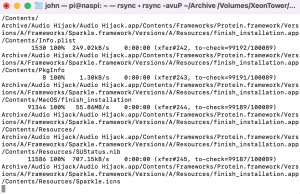
rsync in action
Once the first sync completes I’ll set up an Automater task to run it maybe once a week or maybe even once a day in the middle of the night to keep the folders sync’d.
Don’t spend money on a fancy program when A SINGLE COMMAND IN A TERMINAL, WHICH IS FREE will do it faster anyway.
