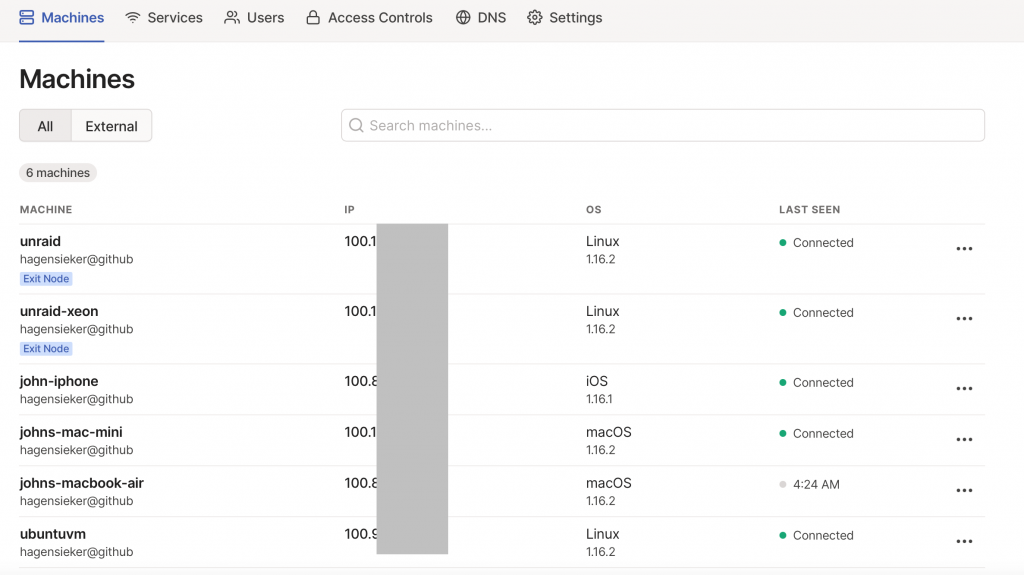You should NEVER hook up to a free wifi hotspot. EVER. If you MUST then you should instantly connect to a VPN to create an encrypted tunnel for your traffic to keep you safe.
Trouble is VPN’s either:
- Cost money
- Or are difficult to configure
Enter Tailscale which advertises itself as a zero configuration VPN and for the most part……….that’s true.
Basically, you install the app or program on your phone, tablet, or computer (easy) and then log in either by making an email account, using a Google or Microsoft account or a Github account. I personally would only do Github or the private email.
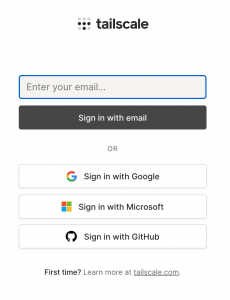
Tailscale login
That was easy.
I installed Tailscale on my phone, my servers, my laptop, and a Mac mini and an Ubuntu Virtual Machine on my server just to see if it worked. It did.
Once logged in with your machines go to login.tailscale.com to view your Tailscale devices. Make sure your app is connected and logged in first though.
Tailscale Machines (click pic to enlarge)
There are a list of IP addresses assigned which I have grayed out. Simply drop that IP in a browser or file browser and watch yourself connect to your device.
Tailscale is full of tricks. You can configure a machine as an exit node and when you access from another device all traffic is routed between you and the exit node.
If you look at the pic above you’ll see machine names. If you configure “MagicDNS” when you are connected to Tailscale instead of needing that IP address (which you will never remember) you can just type the machine name in to access the shares on that device. This video below demonstrates.
I’ve barely scratched the surface here but let me summarize.
- It’s FREE for up to 20 devices.
- It is easy to configure
- It is a VPN that creates an encrypted tunnel
- It can use simple machine names for browsing to those shares.
If you feel like you need a VPN, you really should check out Tailscale.