Well not really. But a whole lot of radio stations out there call themselves High Definition Radio (HDR) and is really called In Band On Channel (IBOC). If you look at the top of my pages you’ll see this image. Where the red line is, is the center of the signal or the station frequency. On the side of the signal are two rectangles which can can carry digital information. This doubles the bandwidth required to 400kHz. This works in the US because of our FM channel spacing but won’t work in other countries.

At any rate, there is data transmitted on the rectangles and lots of times entirely different radio stations. This is why your car radio shows album art or tells you the name of the song and what is playing next. Some larger metropolitan areas will also transmit weather or traffic maps.
Us old timers will remember the big old boat anchor stereos that when you hit the station precisely and they broadcast in Stereo that a stereo light would come on. That is because there is a 19 kHz pilot tone broadcast in the signal. The stereo light comes on when it detects that signal. Because that tone is so high in frequency, the human ear cannot hear it. There’s all kinds of stuff going on in a simple FM radio station signal!

Stereo Tuning Light on Pioneer SX-980
But if you don’t have an HDR radio then you don’t even know they exist. Your cable company may carry the stations if they carry audio programming.
To listen to these stations you need to buy a physical radio capable of decoding the digital signals. I have the Sangean HDR-14 in my kitchen. But as you can see with this radio……HDR radios are kind of expensive.
Another way to decode these is with a RTL-SDR software defined radio. You can get one for $20-$30 and I have written many a blog about them. Having an RTL-SDR is a MUST for a hurricane kit or bug out bag. With a laptop you can listen to ANYTHING.
There is software called NRSC5 which will decode the sub channels. It is now cross platform (Windows, Mac, or Linux) but installation can be a little geeky. On my computer the command to open is
nrsc5 106.5 0
This happens …… music plays too. Gotta take my word for it. As you can see they are broadcasting information as well. That is just a minimal grab. There is more information.
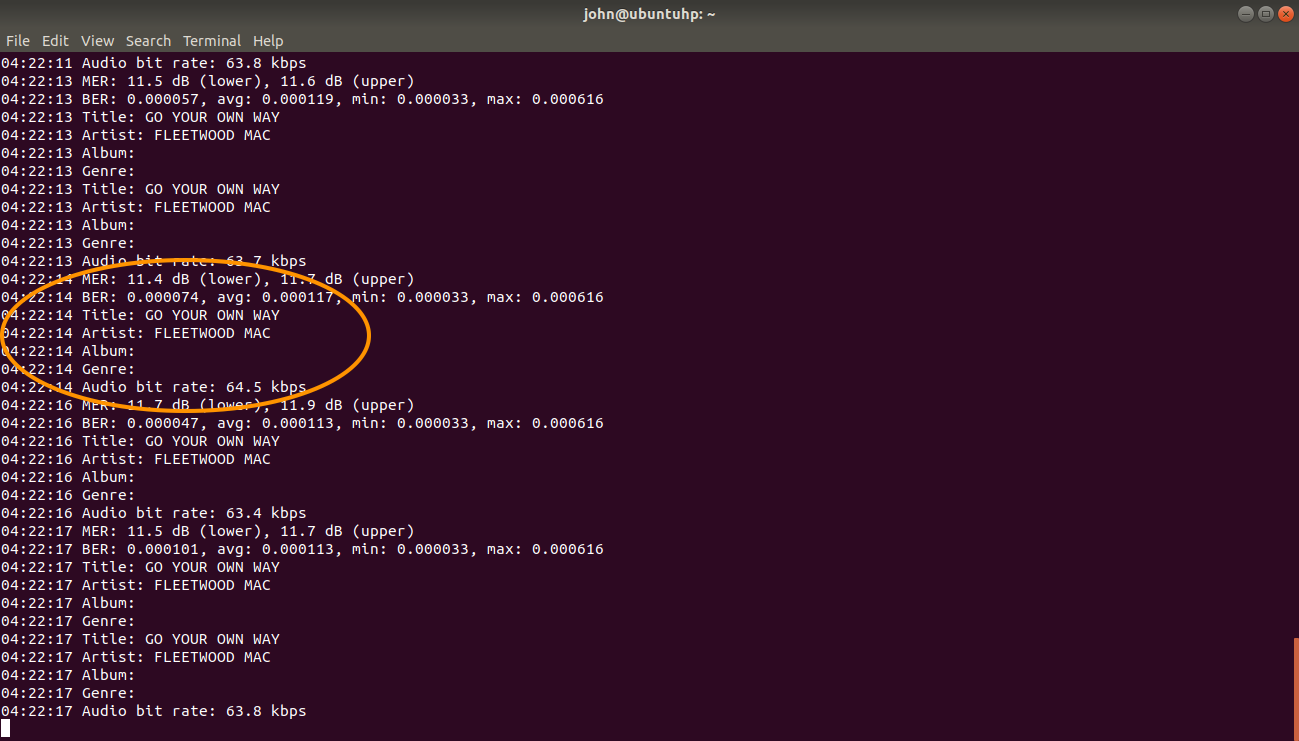
Main FM channel
The zero after means you are on the main FM transmission. Change the 0 to a 1 and you will receive the HDR1 channel. Except HDR1 is really Hot 99.5
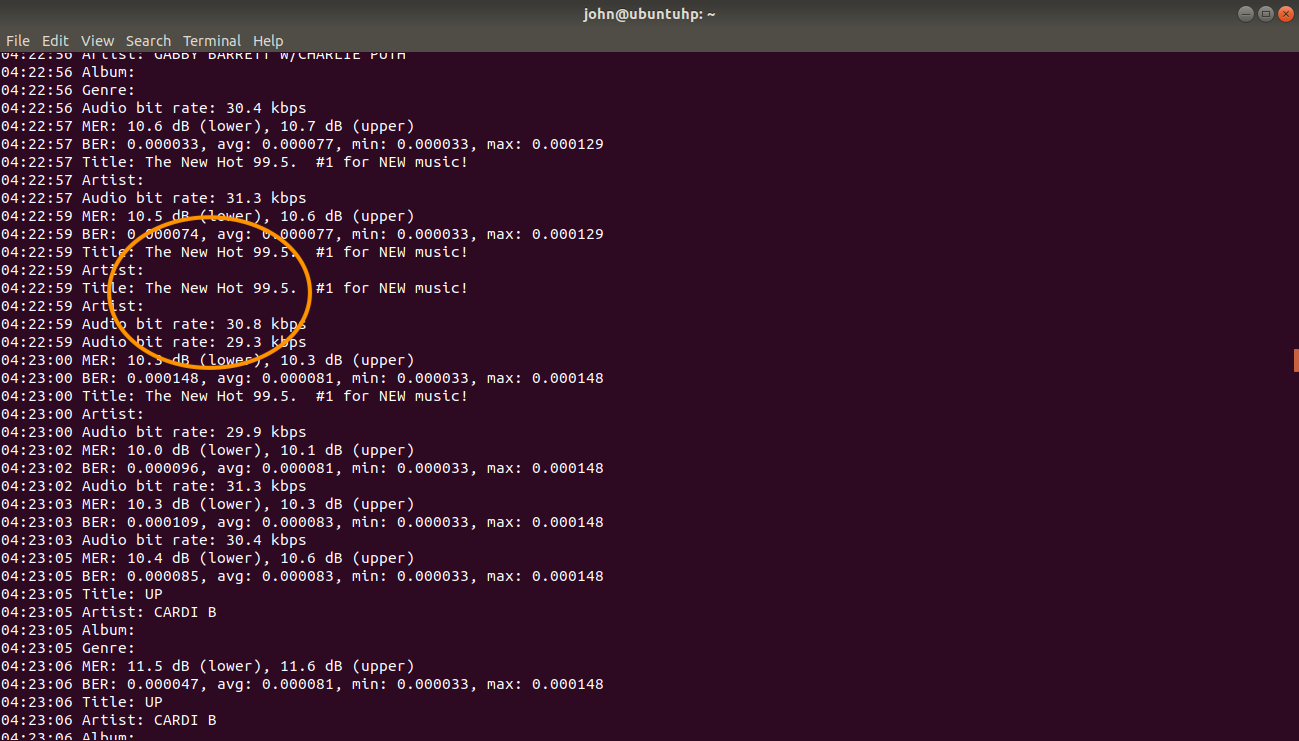
Hot 99.5 broadcast on HDR1 from 106.5
Where this can help is that the main channel is in New Bern where I live but Hot 99.5 is in Grifton, NC and has a much weaker signal. If I am a Hot 99.5 fan (I am not) but can’t clearly receive it, well then by golly I will probably get a great signal from 106.5 HDR1 channel.
So this can increase the customer service area of a radio station. To see all the digital informations displayed………..drum roll please………….
Enter a program called NRSC5-DUI. If you had trouble installing NRSC5…….don’t bother trying this 🤣
Anyway it works with a fetching service and gives you album art as well as the digital information. Pretty cool. You can see across the top buttons for main and 1 and 2 channels. Also a tab for maps if the station broadcasts weather or traffic maps.
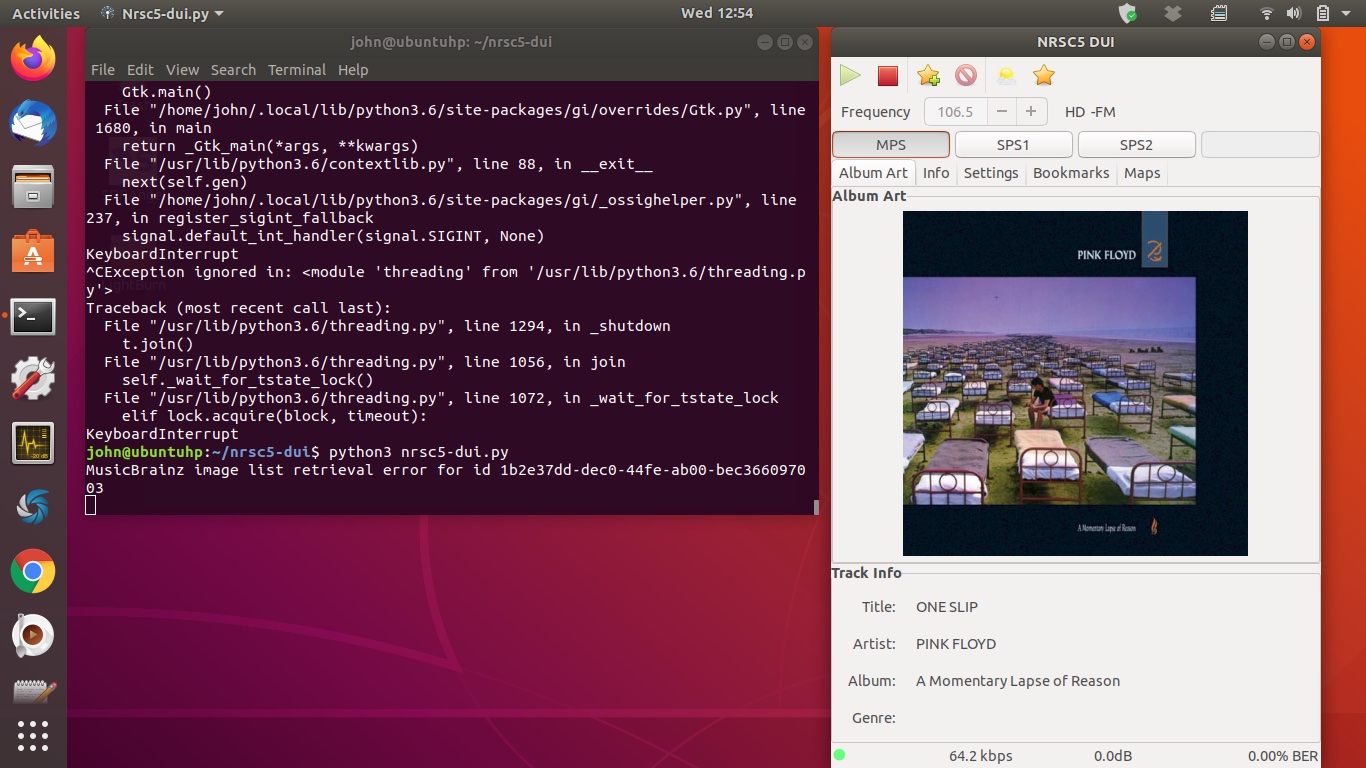
NRSC5-DUI
To be fair there is no content on HDR in my area, other than album art and song data that is TOP SECRET. But it is fun. You may live in an area where your sub channels are unique content which does give you access to something new. But to get it will cost you a few dollars probably.