 So sometimes a really good technology just never really takes off. A USB TV Tuner is just one such technology.
So sometimes a really good technology just never really takes off. A USB TV Tuner is just one such technology.
It should have taken off. Just about everyone who has a laptop should have one of these. I have three.
So what would you use it for? In my case I live in a Hurricane zone and in fact got blasted by Hurricane Florence last year and had no power for several days. (Actually I had power because I have a full house generator). Anyway, due to a concern for the amount of fuel I had on hand I shut down at times and THIS is how I got my news during those times.
Also there are places you go which do NOT have a Television. Case in point…..WORK. No TV at work and sometimes there are vital or historical things that need to be watched. In a pinch a USB TV Tuner will fill that need.
Do you ever have to wait anywhere? Picking the kids up from soccer? Waiting in the parking lot while the wife is in the beauty salon? Just hanging out waiting for a ride? “I’m on a boat!” Why not watch TV? I keep one in the camper too.
I use Linux and used to use a program called Me-TV which seems to be orphaned and no longer works on Ubuntu 18.04.2 and that is to say I didn’t try real hard to make it work. Instead I use a program called Kaffeine.
But before we get into software lets talk hardware. I use a Hauppauge HVR-950Q and have a couple of HVR-955Q’s. Best I can tell there isn’t a nickel’s worth of difference between any of the 3. And because they are small USB sticks I of course lost one and ordered one off of eBay used (the HVR-950Q) which I picked up for $20. Then of course I found the other one.

Now, let’s install the software. On Linux lets do this:
sudo apt-get install kaffeine
Now open the program by finding and clicking the icon or by typing “kaffeine” in the terminal.
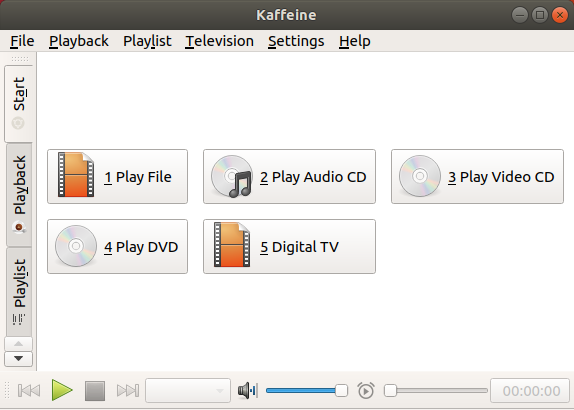
Next click on “5 Digital TV” and select the device (which must be plugged in at this point). Click on “Configure Television”.
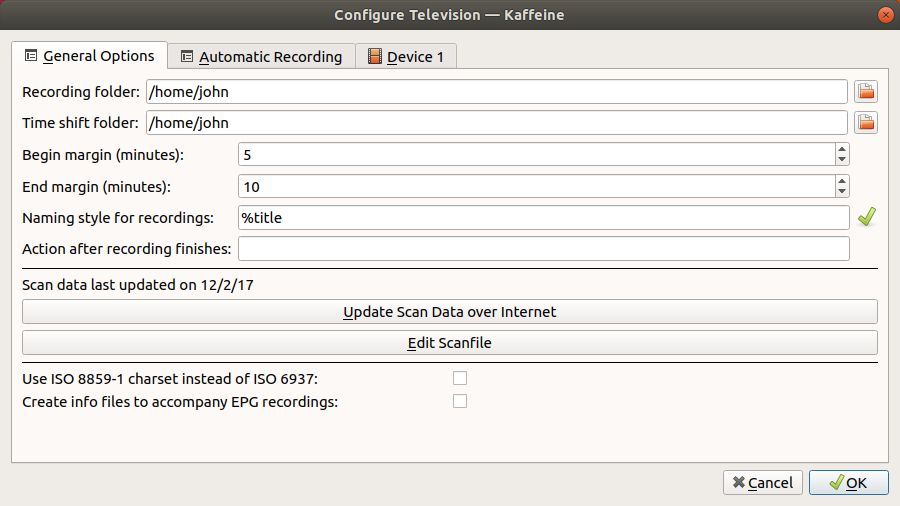
Now click on the tab “Device 1” (In the pic below mine is actually device 2). Select the best match under “Source” and then you are ready to scan.
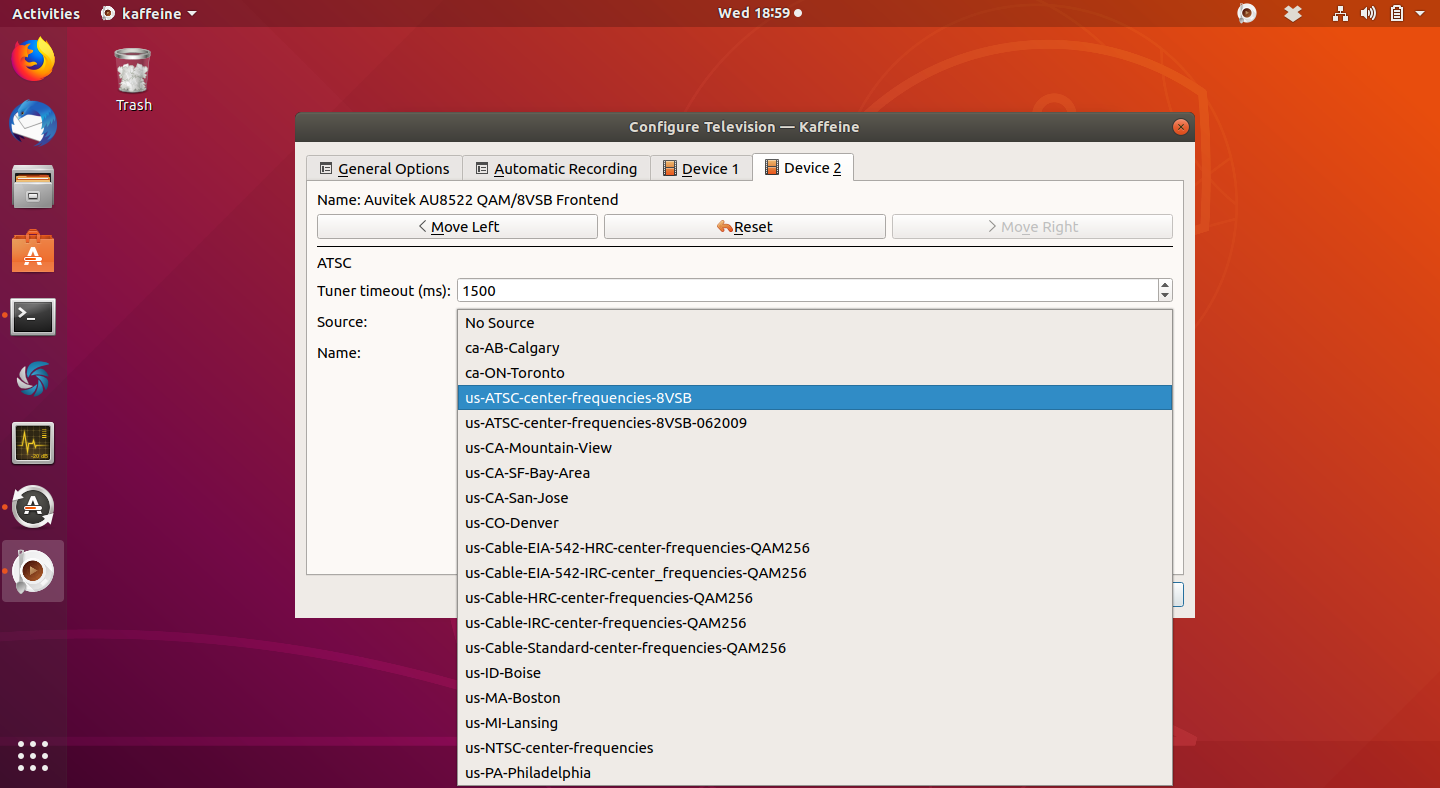
And now to to “Television > Channels” and scan. Be sure to add your channels after the scan.
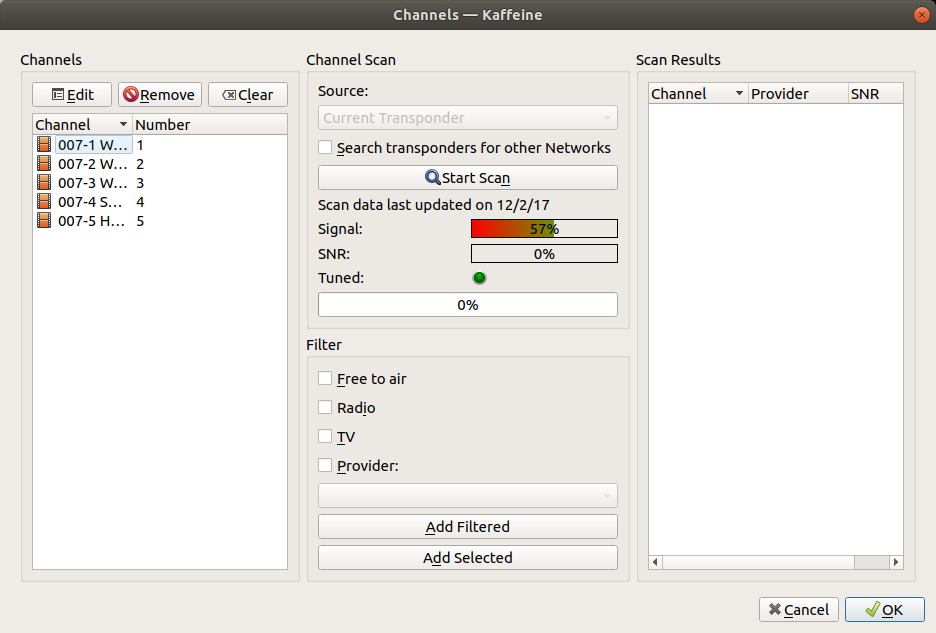
Bam. With a TINY whip antenna in my office which is a Faraday Cage from Hell I got one channel with 5 sub channels. At home I get many, many more channels. Looks like this. Even does full screen. Nice FREE HD TV.
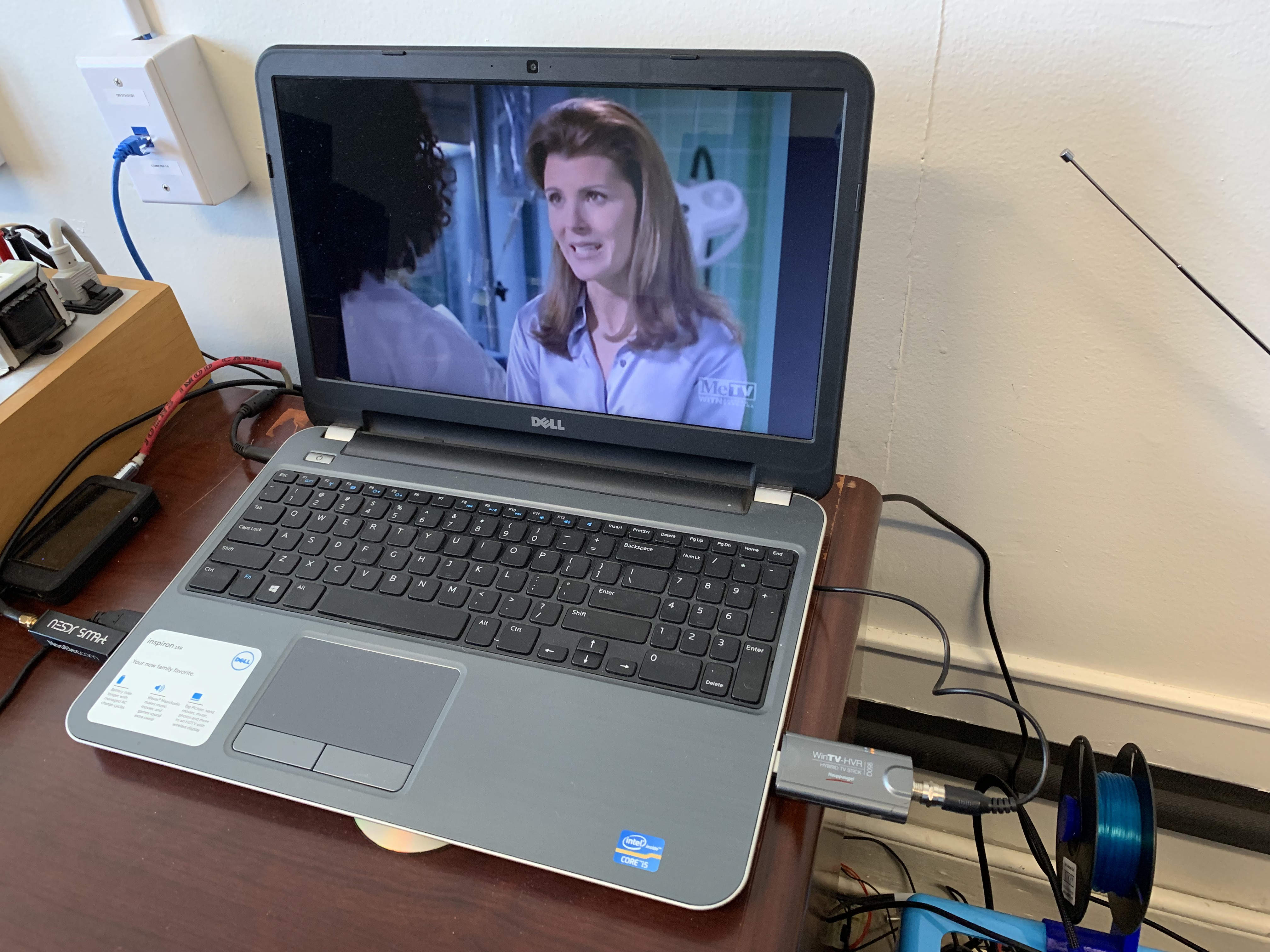

Thanks for sharing this. I have had the same tuner for years. Windows quit supporting Media center, so it’s just been sitting in a drawer. Now I’ll try it out with Ubuntu system.
BTW, has this been tried on a Pi device? Not sure if it would have enough power to manage it.
This guy has a bunch of videos on youtube, it looks really cool but he’s located in Australia so I’m not sure how much is compatible with our systems (assuming you are in the US)
https://www.youtube.com/user/CWNE88/