I have a Uniden SDS100 scanner however the only software available for programming and firmware and database updates is Windows only. Sigh. I’m a Mac guy. Wineskin to the rescue. Download Wineskin and double click.
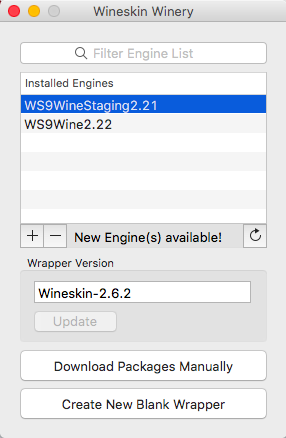
Click on Create New Blank Wrapper and give it a name.
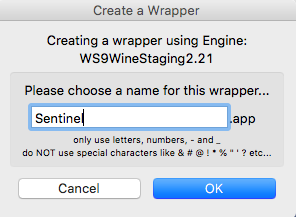
It takes a minute or so for the wrapper to make itself.
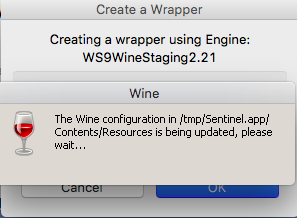
Now that makes the wrapper. Drag the wrapper to your desktop or wherever you want to store it.
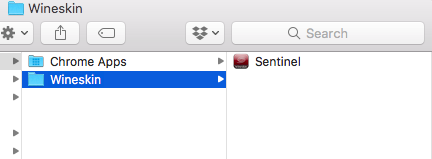
Now right click on “Sentinel” and Open Package Contents.
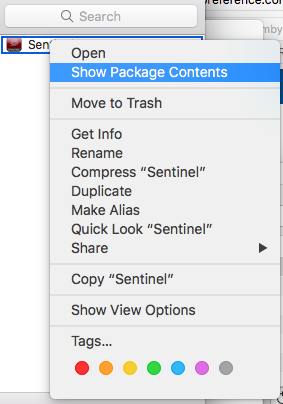
Double click the Wineskin file
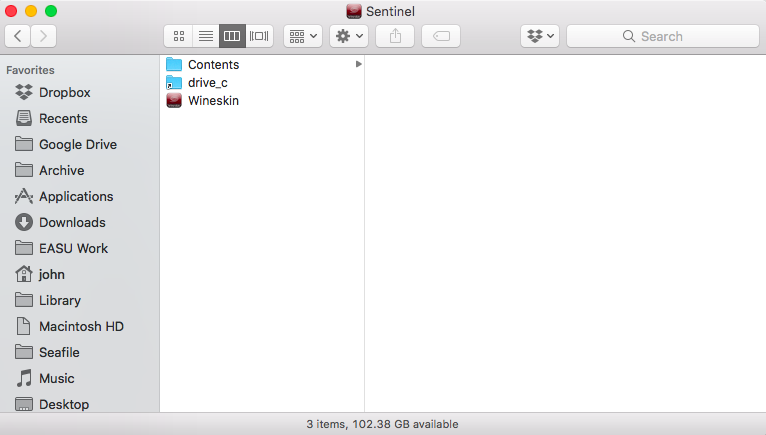
It opens a box and then click install software.
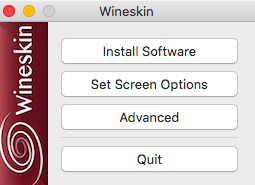
Then Copy a Folder Inside
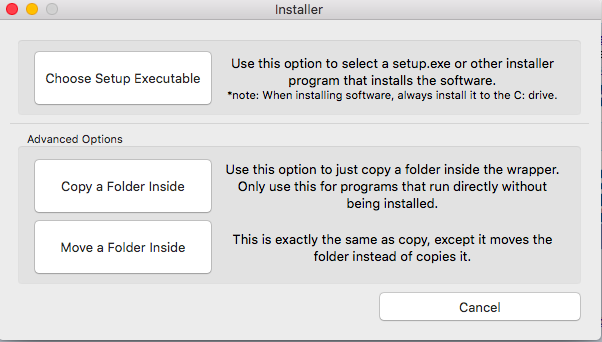
Navigate to the downloaded folder for Sentinel you downloaded earlier. Once you copy that inside then go back and click “Advanced” and set in the photo below.
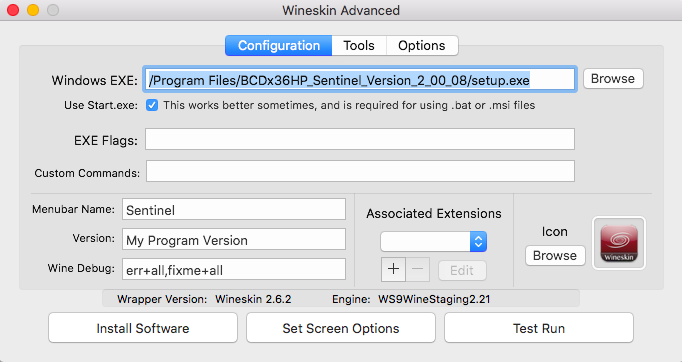
Then hit Set Screen Options and configure as below.
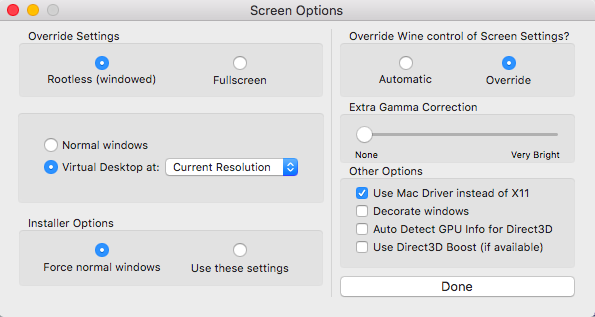
Now Double Click Sentinel and install the program. Once it installs then you need to find the executable file and change it in the configuration screen.
Once you do all this and you launch the program it will forever try to install. Now that you’ve installed it you need to move the executable. To Program Files > Uniden > BCDx36HP Sentinel/BCDx36HP_Sentinel.exe
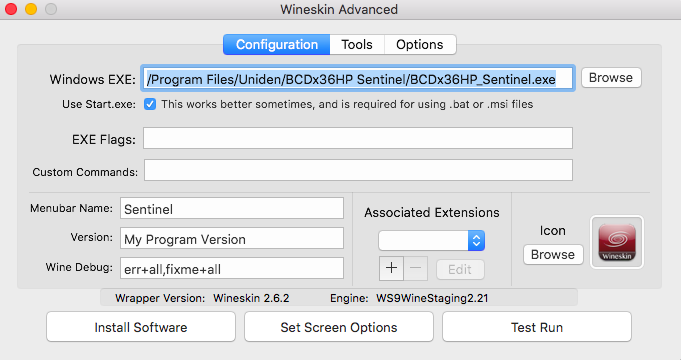
Close everything and you should be able to double click the Sentinel Wrapper and launch the program. Choose SDS100 and OK.
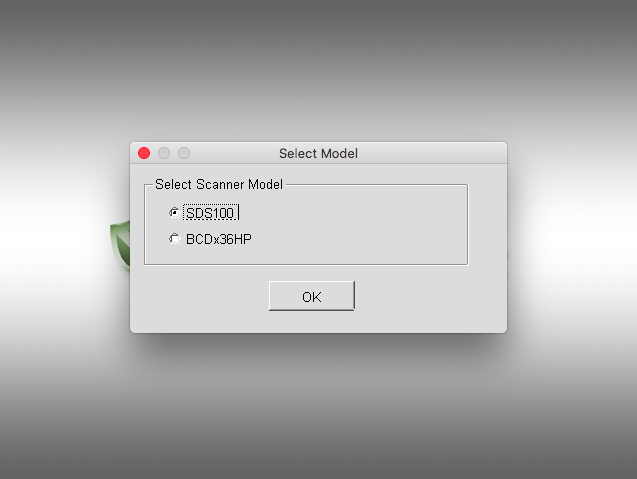
And then Sentinel is ready to rock and roll.
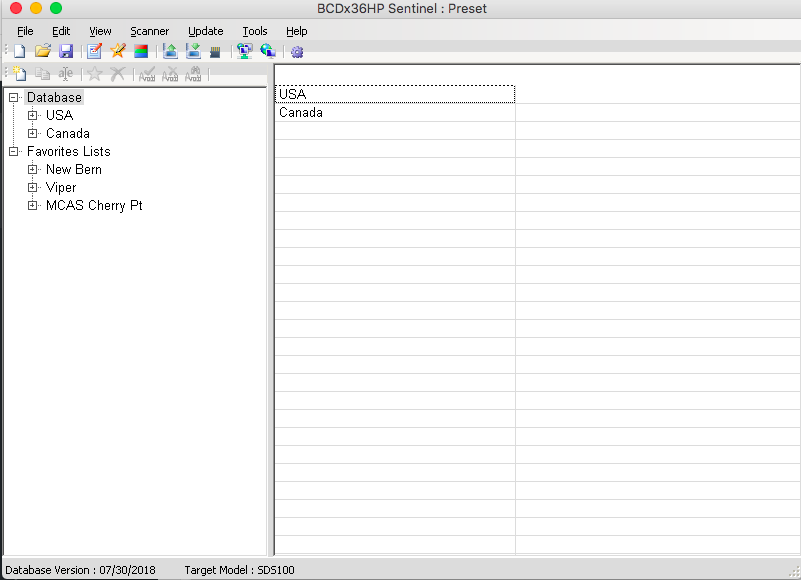

Just got the software running on my MacBook Pro. How do you connect the scanner to the software (I don’t have mine yet – still considering, based on whether or not this works)? Does USB from scanner to MacBook Pro work appropriately or remove SD card from scanner? Thanks!
Oh my god you are a lifesaver! You wouldn’t believe it. Thank you so much.
I think I got thrown off a couple times when I was doing the last few steps because I was pointing it to find the executable file in the wrong file folder…. and I kept pointing it to setup.exe instead of BCDx36HP_Sentinel.exe.
Well done, you totally saved me from buying a cheap dell or bootcamp… ty
Now Double Click Sentinel and install the program. Once it installs then you need to find the executable file and change it in the configuration screen.
Once you do all this and you launch the program it will forever try to install. Now that you’ve installed it you need to move the executable. To Program Files > Uniden > BCDx36HP Sentinel/BCDx36HP_Sentinel.exe
I’M LOST ON THIS STEP, THANKS.
With the 436/536 – how do you get it to recognize a MicroSD card plugged into the machine?